How an eBay seller saved 63% of the time spent on customer service with automation

Does this sound familiar – you receive a new ticket, you open eBay’s messages, try to understand the issue, start pulling all the relevant data required to close the ticket from different software solutions and excel sheets and finally when you’re ready to respond to the buyer – you notice that in that time you received 3 more tickets in your second eBay account and 5 more in the third? As eBay veterans we felt the pain on our own skin – there was no eBay help desk software that was designed to save eBay sellers time by automation, only custom, inefficient methods or old unfocused solutions. In the following article I am going to explain how we’ve built an automated solution for eBay customer support and saved one eBay seller 67% of the time he spent on answering tickets.
About a year ago, when we started developing Crazy Vendor, a group of software professionals and award winning eBay experts gathered and decided to map the most significant difficulties sellers were facing in eCommerce. We decided to approach the task with no assumptions and to do a very simple thing – speak with as many eBay merchants as we could. The goal was to identify the actions and tasks on which businesses and business owners were “wasting” time disproportionately in relation to the contribution of those actions to the bottom line.
About two weeks later and 150+ calls with sellers from United States, Israel, Australia, India, the and the UK– it was clear, in almost every conversation, the subject of customer service came up as a big pain. We had a very wide variety of complaints, problems and half-solutions, but one thing was obvious – eBay sellers were thirsty for a great solution for managing their customer support operation.
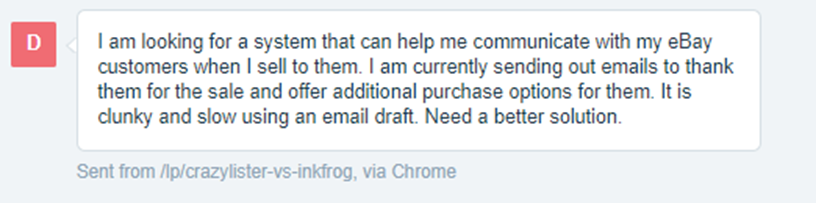
How do eBay sellers manage their customer service?
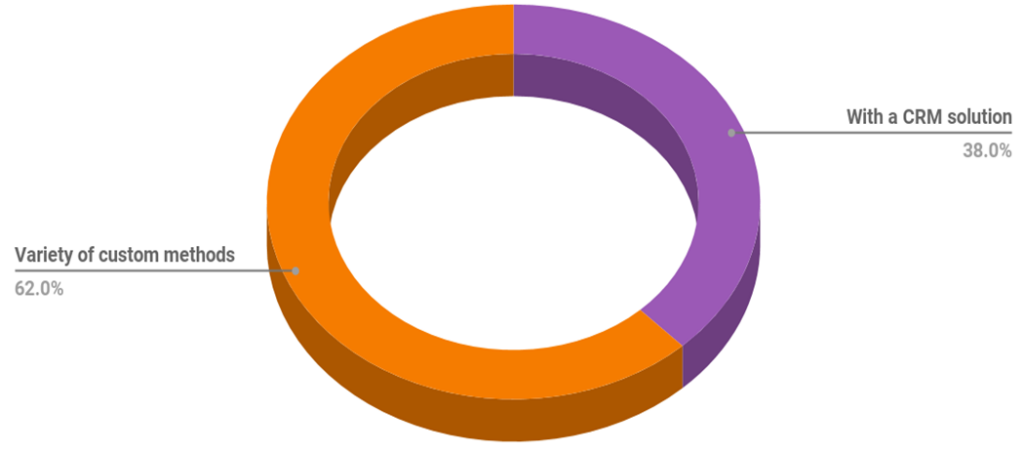
We identified 2 main groups of methods:
- A variety of custom methods: 62% of the merchants did not use any automated solutions to manage their customer service. They instead relied on custom, ineffective methods, such as:
- Chrome extensions with saved messages.
- Excel or word tables and Sheets
- Manual handling of tickets.
The biggest pain in this group: (a ton of) time wasted on –
- Switching between eBay accounts.
- Integrating information from multiple tools for eBay sellers.
- Keeping track and analyzing the customer support operation.
- Using a CRM system (Customer relationship management software) : 38% used one of the few CRM solutions on the market for eBay sellers, but they complained about the clumsy and unclear interface, a limited and buggy integration with eBay, problems in retrieving data and a robust set of complicated features which were difficult to successfully operate and very time consuming.
This group’s biggest pains were:- A long training period for new representatives.
- Most representatives only used the most basic functionality due to the lack of intuitiveness of the interface.
- Business owners feel like they didn’t take full advantage of the time saving potential because they didn’t fully understand the features.
What is a CRM system?
CRM = Client Relations Management: the sum of interactions, strategies and tools a business uses to manage its customer support operations. A CRM system typically concentrates the information and past interactions between the company and its customers and enables the management of this communication in an efficient and convenient manner.
Goal: EASY TO USE eBay CRM software
With a clear understanding of the pains we got our hands dirty and began working on a solution.
– we set to create a professional and easy to use CRM software for eBay sellers, bring the time spent on customer service to a minimum while providing the most professional and personal support possible to the buyers. We decided to focus on two key aspects:
- The interface should be as simple and clear as possible. We want every seller who uses the system to be able to intuitively understand the functionality in a few seconds. For that purpose, we relied on the principles of design and interface structuring of Google – Material Design, so that the environment is familiar to anyone who ever used Google’s tools.
- All of the features must come from our user base, and users have to be an active part in planning and designing the interface and its uses.
How we designed a time-saving tool for eBay customer service
Several months later, when Crazy Vendor received its base structure and the development of the initial interface was complete, we decided to solve the two most time-consuming customer service issues eBay sellers faced – searching for data and typing messages themselves.
For example, one of our early customers told us that in order to update a customer on his shipment status, he needs to open an excel sheet with prepared reply templates, copy paste it into the conversation tab, then manually opening 2 additional tab with the listing and the order pages in order to copy paste and fill the missing data in the saved reply. In some cases where additional sources of information were required he reported that it could take up to 15 minutes to formulate a response and close a ticket.
Feature 1: Quick replies
At the first stage, we decided to design an interface for saving message templates – and their quick pasting into a response to a customer. This comes to liberate sellers from the need to manually type repetitive messages – or having to copy messages from excel/word docs. The idea was to create a simple and very basic feature, let users experience it – and then iterate and improve it based on their feedback. That’s how the first version of the “Quick Reply” feature came to life:
Our users immediately jumped at the opportunity to add their own versions of Quick Replies and using them to provide answers for their customers. It didn’t take long before we understood there was something wrong:
The quick reply becomes quicker
About a week later, having received a number of similar comments, we rolled up our sleeves and went to work. This time, we wanted to reduce the time it took to find the relevant quick reply. As you can see in the message above, the first idea to solve this problem actually came directly from our users – we added the option to search for the relevant reply. In addition, after further discussion with the users, we decided the second step would be to enable users to group their replies in dynamic groups of their choice.
Feature 2: Automatically add relevant info to the Quick reply messages
As stated above, we still had one more issue to solve – most eBay sellers have an average of 4 windows open to find all the data required for answering customer tickets. One of our first users told us that, in order to answer inquiries about orders and returns, he always had to keep the following tabs and tools open:
- Excel spreadsheet with a list of templates.
- eBay order page.
- The courier’s website for tracking status.
- The product’s manufacturer website for additional product info and support.
- The conversation window.
Needless to say – a total nightmare.
At this point, we had managed to get quite a few comments and feedback on our new feature, and we recognized a growing need in our user community – implementation of Smart Tags in Quick Replies. With that, whenever a template is pasted into the text box – all relevant information is extracted and inserted into the message. This way, sellers spend no more than a few seconds on replying to a ticket :
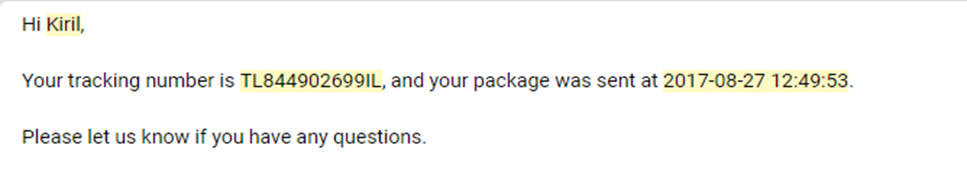
From 6.2 to 2.5 minutes per ticket on average
Shortly after we completed the development cycle, we decided to check back on how we handled the task we had taken upon ourselves. We spoke with the user who provided us with the initial feedback and by analyzing his system usage, we found that, on average, he receives 300 inquiries a month. Before the change, it took him about 31 hours to handle all of them (6:2 min/ticket). About two weeks after we completed the feature, we measured the average min/ticket again and this time, it had dropped to 2:32 minutes, which means he now saves 63% of the time spent on customer support!
If you share the pains outlined in this post –
1. spending time on manual customer support
2. having to work with multiple data sources to answer your customer’s questions
3. having to constantly switch between eBay accounts.
You should consider automating your process to stay competitive and offer better and faster support for your customers.
